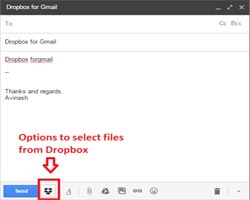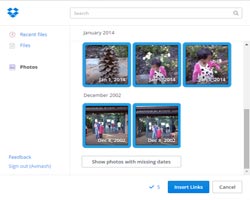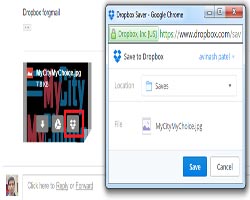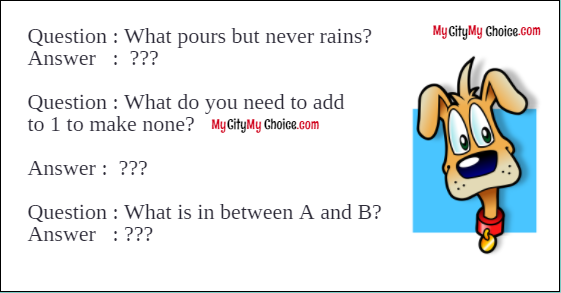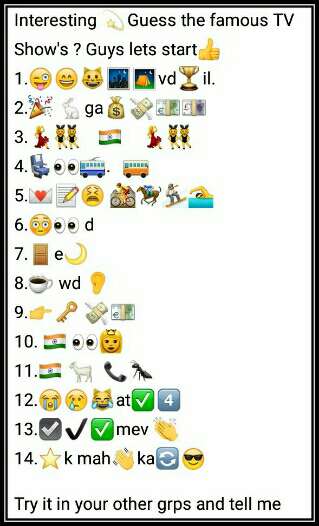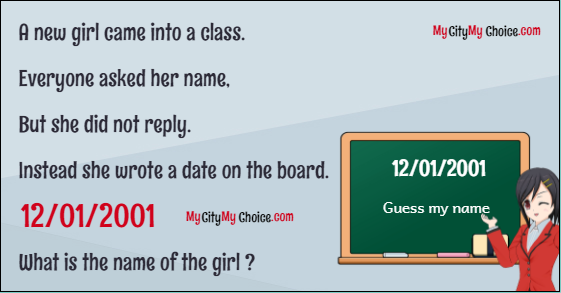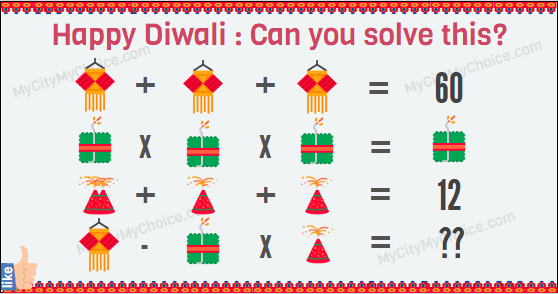[su_heading size=”25″ margin=”10″]Dropbox for Gmail[/su_heading]
[su_dropcap style=”flat”]D[/su_dropcap] ropbox needs no introduction, arguably, it is one of the best cloud storage available on the internet for free. There are many applications supporting it and providing integrations with Dropbox easily and smoothly. Likewise, we don’t need to tell much about Google’s email service Gmail. What if these two come together?
That is true, you can now integrate Dropbox with Gmail. You can save any Gmail attachment directly to your Dropbox account and similarly can easily select any file from Dropbox too, while drafting any email. This will work in same way as it works with Google Drive. All you need to do is setup a chrome extension “Dropbox for Gmail”.
[aph] Chrome Extension – Dropbox for Gmail [/aph] As of now this integration is only available with Google’s browser “Chrome”. Once you install the chrome extension “Dropbox for Gmail” you will have an option to select any file from your drop box account while composing email and will also have option to save any files/attachments you receive.
[aph] How to get chrome extension – Dropbox for Gmail [/aph] The easiest way is to install this extension from this link. Obviously using Google’s Chrome browser and click on ADD TO CHROME. Otherwise, open your chrome [su_frame align=”right”] [/su_frame]browser and click on the Chrome menu (
[/su_frame]browser and click on the Chrome menu (![]() ) and click on Settings. Left hand side you will see “Extensions” click on that. Now search for “Dropbox for Gmail” you will get this entry. Now simple install this extension as you install any other chrome extension.
) and click on Settings. Left hand side you will see “Extensions” click on that. Now search for “Dropbox for Gmail” you will get this entry. Now simple install this extension as you install any other chrome extension.
[aph] Remove chrome extension – Dropbox for Gmail [/aph] For any reason if you want to remove the this extension simply click on the Chrome menu (![]() ) and click on Settings. Left hand side you will see “Extensions” click on that. Now find out the extension “Dropbox for Gmail” and uncheck the option “Enabled” to disable it or click on the delete icon to remove it permanently.
) and click on Settings. Left hand side you will see “Extensions” click on that. Now find out the extension “Dropbox for Gmail” and uncheck the option “Enabled” to disable it or click on the delete icon to remove it permanently.
[aph] Additional Resources [/aph] If you need more information regarding this extension, you can visit to Dropbox Help Center. To find out more on following queries:
- How do I install the Dropbox for Gmail extension?
- How do I use the extension once I’m done installing?
- What if I see a “third-party cookies” error when I try to sign in to the Dropbox Gmail extension?
- What do I do if the extension stops working or won’t install? Does the extension have any limitations with file type or file size?
- Is the extension available on all devices and all browsers?
[aph] Alternatives of Dropbox [/aph] Dropbox is not the only application for cloud storage. You can definitely try one of these alternatives:
[aph] Bonus Points [/aph] There are couple of more important points related to Dropbox so we thought to put them together.
- Use this link to get additional 500MB while signing up for Dropbox
- Use this link to download androind app of Dropbox
- Use this link to download windows dekstop application of Dropbox
- Use this link to get additional 500MB when you signup for OneDrive