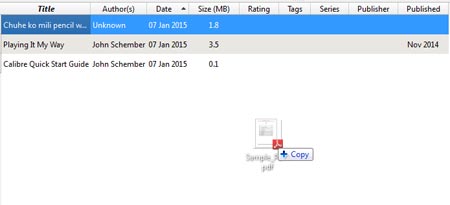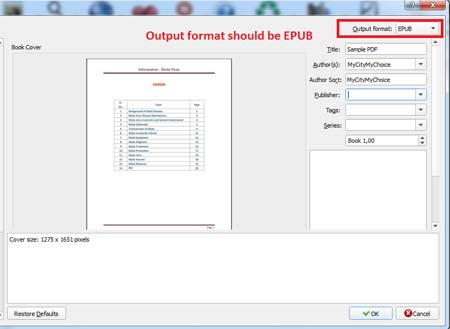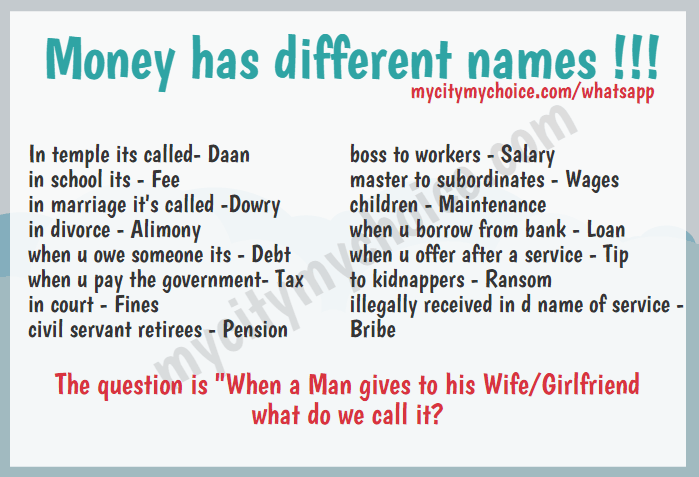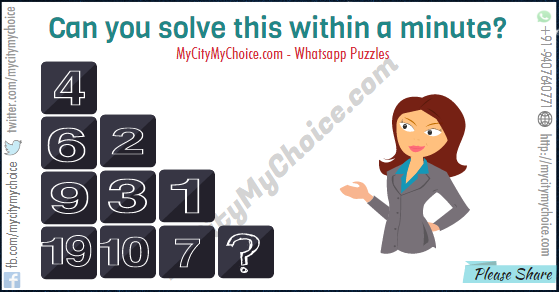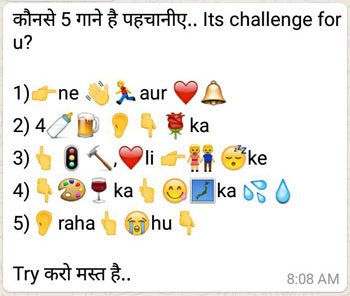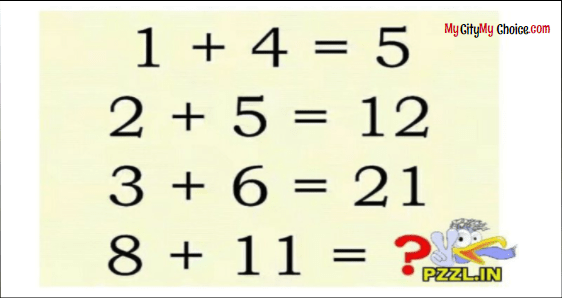How to convert text book to ebook and access from mobile:
[dropcap]S[/dropcap]cientiests say that our universe is expanding every day, every minute. They maybe right but for us its shrinking every day, every minute. Thanks to the ever growing market of technology. Have you ever imagined how would have been a life 15 years back if you want to get all that a single tiny smart mobile is offering today. A camera hanging on your right shoulder, a watch on your right wrist, a big calender hanging on your neck covering all your body, an alarm watch inside your pant pocket, a diary on your shirts front pocket, one radio tied with your waist a walk-man on your head and so on.
Thanks to the smart phone which compresses all these within it very effectively and never complains. But what has not changed yet is our text books. We still have to carry our text books to colleges and schools. Wouldn’t it be nice if we could carry our text books same as we carry our mobile phone anywhere. You will even be able to refer you books virtually from anywhere and will enjoy new ways of learning.
Okay enough said, now its time to make it happen in reality. Here we will outline how to convert text book to ebook and access from mobile. To make the process very simple and produce the result soon in front of you, we will use a simple approach that will guarantee success. But as you have got the concept now you can defiantly explore better options on google and way to enhance your experience where images will fit right on your mobile screens.
[hr]
Sorry for holding you that long, here are the steps:-
Step1. Scan you text book to make it a pdf file:
The first step would be to scan your text book to make a pdf file of all pages. You can use any scanning device, better the quality, better the result. If you don’t have scanner you can use your mobile and download CamScanner, which is a free android app. You can now take photo of your book and convert into pdf. You guys are smart enough to figure it out.
[hr]
Step2. Convert pdf to ebook (ePub):
Now the next step is to convert your pdf file to an epub (ebook) document. There are different and numerous ways for this. But as promised earlier I will tell you the quickest and easiest way without confusing with too many options. Always remember your pdf file quality has to be good for better experience and visibility. Please download and install Calibre for your windows desktop or laptop and follow these simple steps:
A. Setup your caliber :-
Its really easy but if your are stuck just follow this demo
B. Drag and drop the PDF you want to convert into Calibre:
Simply select the pdf file from your laptop/desktop drag it and drop over caliber.
C. Click on the convert ebook:
D. Enter other details:
You can enter other necessary details like title of book, author etc. make sure the file type you have selected is ePUB
E. Click to open: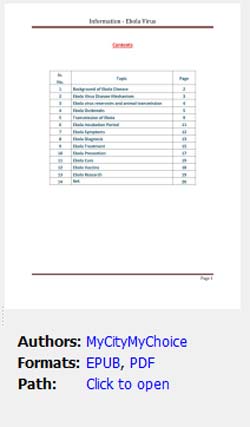
Now click on click to open link. This will open your .epub file, which you need to transfer to your mobile.
What? Don’t want to install Calibre. Okay I got an alternative for you but, being honest, I have not tested it. Please try and let all of us know if it works well. You can go to online-convert.com and convert your pdf to epub. What now? Don’t want to use laptop at all.. okay here is another untested option for you. Just install the ePUBator on your mobile device and convert the pdf file to epub.
[hr]
Step3. Access your ebook (epub) from mobile:
Now it is the high time to see the result of all efforts you have put so far. For the final time just install Universal Book Reader on your mobile to access the ebook. If you feel the size of the application is more for your low end mobile, you can also use (not tested) Zambak ePUB or any other application that can open .epub file on your mobile.
[hr]
Conclusion :
Its good that now you know how to convert text book to ebook and access from mobile. You can also follow these steps for any other document. As I was citing throughout this post I only outlined the very basic steps just to proof the concept that how could you easily adopt technologies into your modern life. You are free to explore different options that will work best for you and your text books. Please try these steps and let us know how it goes.