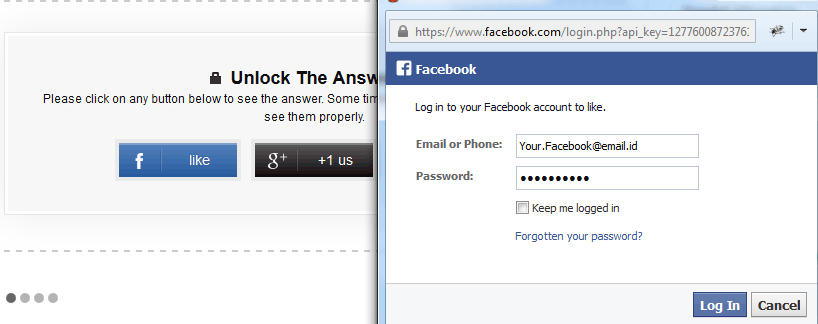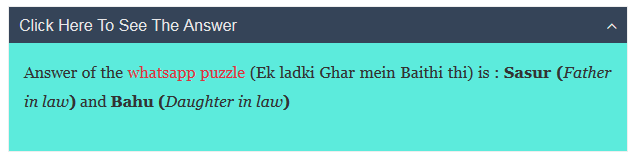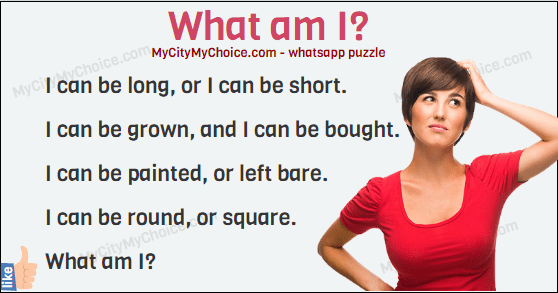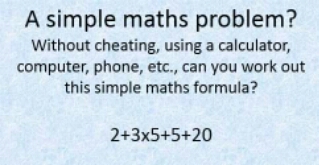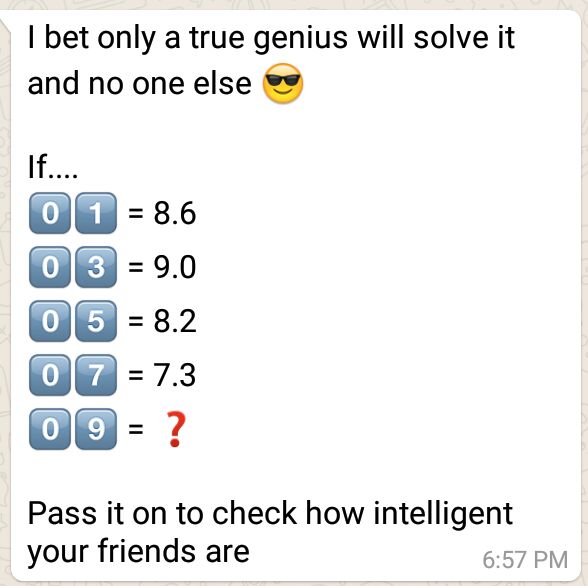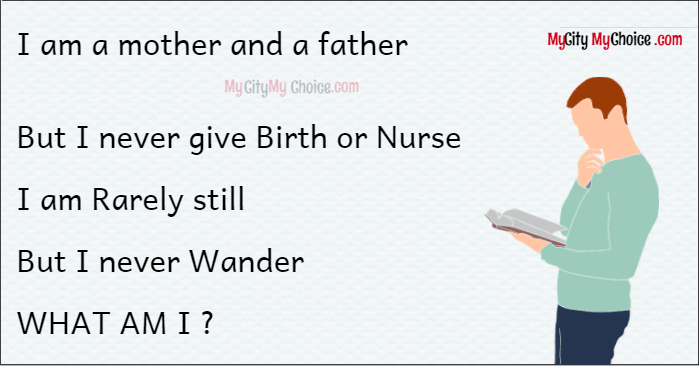If you don’t like reading and believe in visual explanation, please watch this video otherwise we have summarized below what this video says.
01. If you are in slow network, please allow some time to load the puzzle page completely.
02. You will not see the unlock section in mobile, if you are using lighter version of browser like opera mini
03. Once the puzzle page is fully loaded, scroll down to see image like below, where puzzle is locked (typically just after the puzzle and one advertisement)
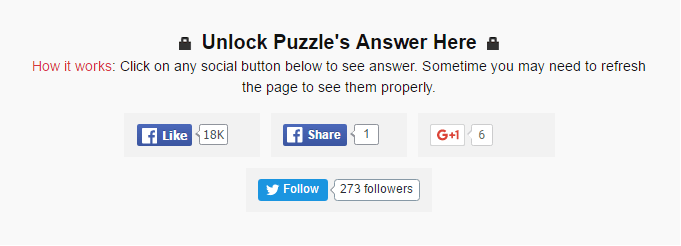
04. Click on either Facebook, Google + or Twitter box, If you are not logged in, system will ask you to do so
05. Once logged in answer will be unlocked and you will see image like below
06. Click on that and answer will be in front of you
NOTE : Please follow the instructions carefully to unlock any puzzle on this website. It definitely works if you have decent internet speed and are using well known browser like chrome.
If these steps still dont work add ?open at the end of the url. For example if you click on https://mycitymychoice.com/what-did-she-buy/ you cannot see the answer but if you add ?open in the same url and then click on https://mycitymychoice.com/what-did-she-buy/?open you can see the answer.