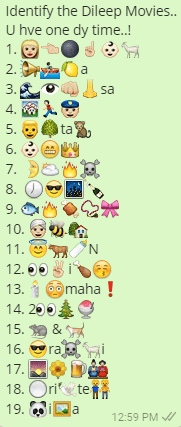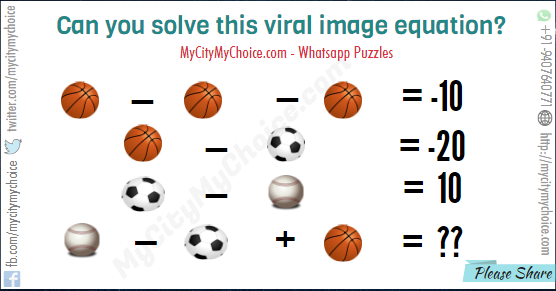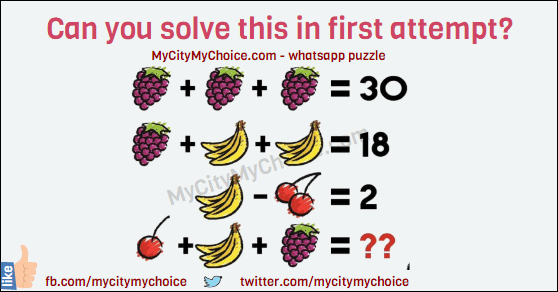Voice calls using WhatsApp
 A most awaiting good news for you all is that now you can make voice calls using WhatsApp same as gtalk or skype, however, to have this feature in your mobile you will first need an invite from someone who already has whatsapp calling option in his mobile. But you need not to worry about this at all. If you wish to try or use this, just send us a request on our WhatsApp number 07587332211 and we will do our best to send you an invite. This service from WhatsApp is also free and you will be charged only for the data.
A most awaiting good news for you all is that now you can make voice calls using WhatsApp same as gtalk or skype, however, to have this feature in your mobile you will first need an invite from someone who already has whatsapp calling option in his mobile. But you need not to worry about this at all. If you wish to try or use this, just send us a request on our WhatsApp number 07587332211 and we will do our best to send you an invite. This service from WhatsApp is also free and you will be charged only for the data.
See some whatsapp tricks and short cuts here
Currently this feature is only available to android users and you first need to update your whatsapp to latest version from Google play. Unlike gtalk or any other voice calling apps you will not be able to make a group calls either but it is still good and hope WhatsApp will add many more features soon.
Steps to get this on your android phone
In short below are the steps you will need to perform to get this feature on your android phone.
1. Update you whatsApp to latest version, for the same visit google play.
2. Now get an invite from your friends, if you do nott have any just say us hello on “Sorry Number Removed”
3. After that you will see the updated version and an option to make voice calls.
Do you know you can use whatsapp on desktop?
Some basic questions?
Once your version is updated you will have this voice calling feature on your mobile. You may ask these basic questions, which we have already answered for you?
1. How will I make a call?
For this you simply search the contact you would like to make the call and you will see a phone icon on your top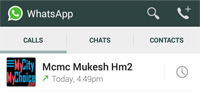 right hand side just before the attachment icon.
right hand side just before the attachment icon.
You can also see the history of all the outgoing and incoming calls by simply clicking on CALLS tab as shown in the image here (beside CHAT option)
2. How will I send invites to others?
For this also steps are very simple. First ask your friends to update their whatsapp to latest version and then search that contact on your whatsapp. You will see the same phone icon to make a call. Just give him a call and his whatsapp will have calling facility too.
If you have any other questions around whatsapp set-up, you can visit to official website of WhatsApp.
Do let us know if this article was of any help to you by commenting in comment section. You can also share your thoughts on this and any additional information that we have missed over here. Thanks for reading !!